How to set Android ZooM in animation with Bounce in Andriod Studio
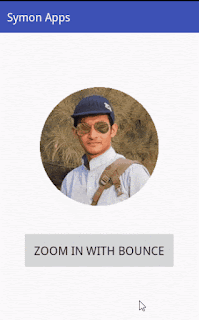 |
| Andriod zoom in bounce animation |
Step 1:
Create an anim folder in res. Also create a file in anim folder named zoomin_bounce. If you don't know how to creat anim folder and files in it. Just visit here to learn.
2. zoomin_bounce.xml
1 2 3 4 5 6 7 8 9 10 11 12 13 14 15 16 17 18 19 20 | <?xml version="1.0" encoding="utf-8"?> <set xmlns:android="http://schemas.android.com/apk/res/android" android:interpolator="@android:anim/bounce_interpolator"> <scale android:duration="1000" android:fromXScale="1" android:fromYScale="0.5" android:pivotX="50%" android:pivotY="0%" android:toXScale="1.0" android:toYScale="1.0" android:repeatCount="3"/> <alpha android:duration="600" android:fromAlpha="0.0" android:toAlpha="1.0" /> </set> |
If you don't want the repeat, you can remove the android:repeatCount="3" .
3.activity_main.xml
3. MainActivity.java
1 2 3 4 5 6 7 8 9 10 11 12 13 14 15 16 17 18 19 20 21 22 23 24 25 26 27 28 | <?xml version="1.0" encoding="utf-8"?> <LinearLayout xmlns:android="http://schemas.android.com/apk/res/android" xmlns:tools="http://schemas.android.com/tools" android:layout_width="match_parent" android:layout_height="match_parent" tools:context="com.example.hp.symonapps.MainActivity" android:orientation="vertical" android:gravity="center"> <ImageView android:layout_width="wrap_content" android:layout_height="wrap_content" android:id="@+id/iv" android:src="@drawable/ss2"/> <Button android:layout_width="wrap_content" android:layout_height="wrap_content" android:text="Zoom In With Bounce" android:id="@+id/b_zoom" android:layout_gravity="center_horizontal" android:layout_marginTop="45dp" android:textSize="21sp" android:padding="20dp"/> </LinearLayout> |
3. MainActivity.java
1 2 3 4 5 6 7 8 9 10 11 12 13 14 15 16 17 18 19 20 21 22 23 24 25 26 27 28 29 30 31 32 33 34 35 36 37 38 39 40 41 42 | package com.example.hp.symonapps; import android.support.v7.app.AppCompatActivity; import android.os.Bundle; import android.view.View; import android.view.animation.Animation; import android.view.animation.AnimationUtils; import android.widget.Button; import android.widget.ImageView; public class MainActivity extends AppCompatActivity { Button b_zoom; @Override protected void onCreate(Bundle savedInstanceState) { super.onCreate(savedInstanceState); setContentView(R.layout.activity_main); b_zoom = (Button) findViewById(R.id.b_zoom); //cast the b_zoom button b_zoom.setOnClickListener(new View.OnClickListener() { @Override public void onClick(View view) { ImageView iv=(ImageView)findViewById(R.id.iv); //cast the iv imageView button Animation anim=AnimationUtils.loadAnimation(MainActivity.this, R.anim.zoomin_bounce); iv.setAnimation(anim); } }); } //onCreate end } |


This comment has been removed by the author.
ReplyDeleteHey there! I know this is kind of off-topic, but I’d figured I’d ask. Would you be interested in exchanging links or maybe guest authoring a blog post or vice-versa? My blog goes over a lot of the same topics as yours, and I believe we could greatly benefit from each other. If you happen to be interested, feel free to shoot me an e-mail. I look forward to hearing from you! Great blog by the way!
ReplyDeleteSurya Informatics