Step 1: Create a anim folder in res. Also create a file in anim folder named zoomin. If you don't know how to creat anim folder and files in it. Just visit here to learn.
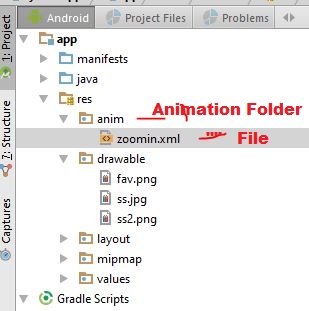 |
| Create animation Folder and file |
2. zoomin.xml
<?xml version="1.0" encoding="utf-8"?> <set xmlns:android="http://schemas.android.com/apk/res/android"> <scale android:fromXScale="0" android:toXScale="1" android:fromYScale="0" android:toYScale="1" android:pivotX="50%" android:pivotY="50%" android:fillAfter="false" android:duration="2000"/> </set>
3.activity_main.xml
----- put an Image in your xml file with ImageView. Here I add ss2 from my drawable file
<?xml version="1.0" encoding="utf-8"?> <LinearLayout xmlns:android="http://schemas.android.com/apk/res/android" xmlns:tools="http://schemas.android.com/tools" android:layout_width="match_parent" android:layout_height="match_parent" tools:context="com.example.hp.symonapps.MainActivity" android:orientation="vertical" android:gravity="center"> <ImageView android:layout_width="wrap_content" android:layout_height="wrap_content" android:id="@+id/iv" android:src="@drawable/ss2"/> <Button android:layout_width="wrap_content" android:layout_height="wrap_content" android:text="Zoom In" android:id="@+id/b_zoom" android:layout_gravity="center_horizontal" android:layout_marginTop="45dp" /> </LinearLayout>
3. MainActivity.java
package com.example.hp.symonapps; import android.support.v7.app.AppCompatActivity; import android.os.Bundle; import android.view.View; import android.view.animation.Animation; import android.view.animation.AnimationUtils; import android.widget.Button; import android.widget.ImageView; public class MainActivity extends AppCompatActivity { Button b_zoom; @Override protected void onCreate(Bundle savedInstanceState) { super.onCreate(savedInstanceState); setContentView(R.layout.activity_main); b_zoom = (Button) findViewById(R.id.b_zoom); //cast the b_zoom button b_zoom.setOnClickListener(new View.OnClickListener() { @Override public void onClick(View view) { ImageView iv=(ImageView)findViewById(R.id.iv); //cast the iv imageView button Animation anim=AnimationUtils.loadAnimation(MainActivity.this, R.anim.zoomin); iv.setAnimation(anim); } }); } //onCreate end }
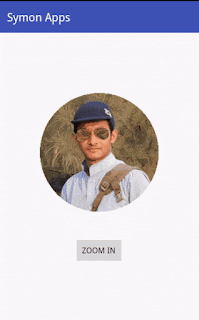

Comments
Post a Comment